.png)
Salesforce Chrome Extensions help several integral elements of your Sales team like Sales Administrator, salesforce Developer and Sales representative etc by saving their time and effort in switching between Salesforce organization and changing the settings.
Salesforce Chrome Extensions
It also enhances the Salesforce capabilities by customizing the experience and boosting efficiency to scale up productivity. You can directly download the Salesforce Chrome Extensions from the Google Chrome Browser and improve the Salesforce Platform.
Some main advantages of Salesforce Chrome Extensions are given below that a Salesforce user can not overlook.
- The Salesforce Inbox Chrome extension adds the Gmail inbox to Salesforce.
- It increases the functionality of the Salesforce platform as users can spend less time searching for the features and utilize that time in Salesforce.
What are the best 10 Salesforce Chrome Extensions that improve the efficiency of the Salesforce Platform?
To scale up the efficiency of the Salesforce platform for customers, admin and developers, you can pick such most suitable Salesforce Extension Chrome.
1. Salesforce Advanced Code Searcher -
It is a free and easily available Salesforce Chrome Extension option that enables users to search for visuals force components, triggers, apex and visual force pages etc. Salesforce users can easily diagnose error issues that they are experiencing while working on Salesforce with this free tool.
2. Salesforce Inspector -
Along with Salesforce users, the developers and Salesforce administrator should also use it for directly inspecting the data and metadata from the Salesforce UI. This advantageous tool also eases the task of manipulating the previous data for further investigation and troubleshooting for the Salesforce users.
3. Salesforce Navigator -
Another essential and useful Chrome Extension is Salesforce Navigator. This tool comes with a pop-up dialogue box where you can write the name of any page and directly jump on it without navigating too much. Ctrl+Space is the shortcut way to use this feature on the Salesforce Navigator Chrome Extension.
4. Salesforce Mass Editor -
This Chrome Extension is one of the widely popular tools among developers and administrators. The potential of Salesforce Mass Editor enables users in completing several tasks smoothly and in a very short span. As an example - The users Update, clear, clone and create in mass with this Chrome Extension in both Salesforce Classic and Lightning. The most lucrative advantage of this tool is you can perform various tasks by using a list view.
5. Salesforce DevTools -
Due to the inclusion of Querty Editor, fields definition, page layout control, ERD generator and several other features, Salesforce DevTool is a must-have Chrome Extension for developers. Displaying the API names on the Salesforce object detail pages, exporting metadata to Excel, generating apex code and making mass changes on the Salesforce classic, everything will be quite an easy task for Salesforce users if you include Salesforce DevTool in your system. The only drawback of it is, users are limited to taking these advantages only on classic but not on the Lightning.
6. Organizer For Salesforce -
This Chrome extension makes the method of recognizing Salesforce tabs the simplest task for the users. You can also check the colour and title of each Salesforce org that you have opened with the help of this tool. The Salesforce admin and developers can overlook the Salesforce platform when Salesforce tabs are open on the browser. You can forget about the username and password of the Salesforce account as it allows you to open the tabs on another browser. Giving colours, labels and quick links to the org enables you to navigate them easily.
7. Salesforce Monitor -
To manage the storage setting and streaming for Real-time event monitoring with the Event Manager, Salesforce Monitor is one of the best help you can take on the Salesforce platform. This also provides the feature of saving the event data for any further auditing and reporting purposes. Users can smoothly manage the settings programmatically by using the Metadata API feature of this Chrome Extension named Salesforce Monitor.
8. Whatfix on Salesforce -
The newcomer users of the Salesforce CRM platform require deep and thorough information about this platform in a well-explained way. Whatfix is designed especially for those who want to learn all the skills and complete the training under the guidance of an expert. You can learn through the interactive walkthrough sessions that include a detailed analysis of the Salesforce community. One can easily participate in these walkthrough sessions and learn about the working and features of every single Salesforce tool. A single click on the Whatfix tool will lead you to the bulk information and guidance of the CRM platform.
9. Salesforce Advanced Code Searcher -
Many of the salesforce users seek a suggestion regarding the specific codes while performing a task on this platform. Therefore you need not look for an expert every time as the Salesforce Advanced Code searcher will bear that responsibility. Finding other Salesforce tools to expedite your workflow and ease the working method is also easy with the help of this extension. You can navigate and locate the Apex classes, Apex triggers, Visualforce components, Lightning components and other necessary codes swiftly with its help.
10. Salesforce Coloured Favicons -
This extension is one of the most preferred tools among those who do not want to make a change in production by mistake. It is a safeguard tool for the users with administrative permission that enables you to identify the sandbox or instance through a unique colour and you need not check the URL for this. Every org will have a distinct colour for easy identification.
Wrap Up
There are several other Salesforce Chrome Extensions that can boost the productivity of the Salesforce platform as well as the Salesforce users. But which one will be the best for your Salesforce platform, is a subject to discern under the guidance of an expert team. If you are also in a doubtful state regarding the selection of Chrome Extension, ask the team of Quest Global Technologies. We will recommend the most suitable one for your organization.
Visit Also :- Salesforce Integration Services