.jpg)
The key to unlocking the full potential of Salesforce is integration. In an age of cloud-based CRMs, integrating apps with Salesforce contributes significantly to improving customer service and streamlining operations. It gives users quick and easy access to data across multiple applications without manually transferring information from one system to another.
Salesforce connects different systems and applications within an organization, allowing data to be shared quickly and effectively between departments. In addition to reducing manual work, this increases team efficiency and collaboration, resulting in 90% of Fortune 500 companies relying on it for customer relationship management. Isn't that intriguing? In this complete guide to Salesforce integration, we’ll discuss what it is, why it matters, and how you can achieve maximum efficiency through it.
What is Salesforce Integration?
Salesforce integration is the process of connecting two or more software applications, such as salesforce integration cloud, and a third-party platform. It allows businesses and customers to connect and take advantage of various systems' features and functionalities without manually moving data between them. This can help streamline operations and give companies greater insights into customer data.
With an integration platform, organizations can create automated workflows that move information from one system to another with just a few clicks. For example, sales teams may leverage integrations in salesforce to sync contact lists across multiple staff members, allowing them to quickly learn about new leads and respond faster than ever before.
What are the Benefits of Salesforce Integration?
Salesforce integrations provide a range of benefits to businesses, and a few of them are listed below.
-
Improved data accuracy and consistency across applications and platforms
-
Increased collaboration between organizations, customers, and partners
-
Salesforce teams integration streamlines workflow processes for increased efficiency
-
Real-time insights into customer journeys with advanced analytics
-
Reduced operation costs by leveraging cloud computing services
-
Reduced manual data entry and increased productivity by automating business processes
-
Salesforce crm integrations enhance customer satisfaction with timely responses to requests
Overview of Salesforce Integration Processes
Integration with Salesforce can be accomplished through both app-based and code-based methods.
1. App-Based Salesforce Integration
App-based integration refers to using third-party applications that can be connected to the Salesforce platform. This allows users to transfer data between systems without requiring manual entry or custom coding. For instance, Wrike is a popular project management software that is widely used across different industries. And the Wrike salesforce integration allowed users to manage and plan projects without needing to manually enter data.
App-based integrations also allow users to automate specific processes and sync multiple applications to optimize their workflow. Examples of app-based integrations include a salesforce integration tool for customer feedback, e-commerce platforms, customer support solutions, project management software, and social media dashboards.
2. Code-based Salesforce Integration
Code-based integration involves writing custom code to build connections between two or more systems. Code-based integration is usually done by developers familiar with programming languages such as Java or Apex, but it can also be done manually with a few lines of code.
This type of integration allows organizations to tailor their interactions with Salesforce more accurately, as well as access additional features that may not be available through an app-based approach.
Checklist for Salesforce Integration
Using a checklist will help you plan and manage salesforce integration as service in the most accurate manner possible.
1. Planning & Documentation
-
Clearly define the business requirements for the integration.
-
Determine which Salesforce products will be used (e.g., Sales Cloud, Service Cloud, Marketing Cloud).
-
Outline the scope of the integration (e.g., data sync, API integration, etc.).
-
Create a detailed project plan that includes a timeline and milestones.
-
Develop user stories with acceptance criteria to guide development efforts.
2. The Apps
-
Identify any existing applications that need to be integrated with Salesforce (e.g., legacy systems, web portals) and assess their capabilities for integration.
-
Determine whether custom apps must be built or if existing apps can suffice for the desired use cases.
-
Plan for data mapping between applications and ensure all necessary fields are shared for a seamless sfdc integration experience).
3. The Processes
-
Design automated processes to move data between applications and Salesforce in real-time or at scheduled intervals (if applicable).
-
Test the entire process with sample data sets to verify accuracy end-to-end before deployment in the production environment).
Different Types of Integrations in Salesforce
Salesforce offers Batch Integration, AppExchange, Real-Time Mashups, and Real-Time Integration.
1. Batch Integration
Batch Integration allows users to move data between external systems and Salesforce regularly in batches. This integration type helps keep data synchronized between Salesforce and other applications. Additionally, because batch integration doesn't require the same level of individual attention as traditional manual methods do, it can reduce the time-to-market for critical projects by up to 80%.
2. AppExchange
AppExchange is a marketplace for additional applications that can be used on the Salesforce Development platform. It provides an easy way for users to find and install applications quickly and securely, making it easier for organizations to extend the capabilities of their existing Salesforce setup.
3. Real-Time Mashups
In Real-Time Mashups, data from multiple sources is combined into one view or report. This type of integration enables users to pull multiple different datasets into one view or chart, allowing them to make decisions based on complete information.
4. Real-Time Integration
Using Real-Time Integration, users can synchronize data instantly between Salesforce and external systems. This type of salesforce cti integrations allows you to make real-time phone calls. It ensures that data is always up to date across all connected systems without needing periodic batch updates.
Integration Patterns for Salesforce
Integration Patterns for Salesforce are best practices for establishing effective and efficient communication between Salesforce and other applications or systems.
1. Migration Pattern
The Migration pattern enables legacy systems or on-premises applications to be migrated into Salesforce to create a unified platform for your business operations. Data migration typically involves extracting information from a source system, transforming it into a format that is compatible with Salesforce (if necessary), and then loading it into the desired objects within the platform. It allows existing customers’ records, product lists, inventory tracking details, etc., all stored in disparate locations to be merged into one easily manageable environment within Salesforce itself.
2. Broadcast Pattern
This integration pattern allows you to broadcast data from one application to many others with minimal effort. It’s most often used when there’s a need to send out large amounts of information simultaneously, such as sending out notification emails or alerts across multiple channels at once (e.g., SMS, email).
3. Aggregation Pattern
The Aggregation pattern collects data from multiple external sources and aggregates them into a single unified view. The data can be structured or unstructured and is collected using APIs, ETL tools, file transfer protocols, or direct connections. Once the data is collected in Salesforce, it can be analyzed and visualized for business insights.
4. Bi-Directional Sync Pattern
By using this pattern, users can synchronize data in real time between two different systems. Whenever changes occur in the source system (e.g., an update to a customer record), those changes are replicated in the target system (e.g., Salesforce). This ensures that all of your data is up-to-date and accurate across both systems.
5. Correlation Pattern
It allows two distinct applications to share persistent context states without constantly requesting updated information from each other every time they communicate. For instance, when an application needs to share session state across different microservices, it has been configured with.
Common Ways of Integrating Salesforce Successfully
There are three common ways to successfully integrate with salesforce for businesses of all sizes.
1. Salesforce-native integrations
Salesforce-native integrations involve using the AppExchange and the MuleSoft Anypoint Platform.
The AppExchange is an online marketplace where customers can find an array of apps and components with which they can easily integrate salesforce. It offers a wide selection of products ranging from analytics to customer service tools, so customers can select the ones that best fit their business needs.
The MuleSoft Anypoint Platform provides users an end-to-end solution for creating, managing, and deploying APIs across different applications and devices. The platform facilitates secure data exchange between applications by providing access control, fine-grained authorization permissions, monitoring & alerting capabilities, and more.
2. App-native integrations
App-native integrations are one of the simplest, most reliable ways of linking salesforce integration services with other applications. Through app-native integrations, users can sync data and functionality between different platforms with the click of a button.
For example, Mailchimp’s native integration with Salesforce runs through an AppExchange available plugin. This plugin lets users connect their Mailchimp account to Salesforce, enabling fast and effective data synchronization between the two platforms. With this integration in place, customers can create sales campaigns in MailChimp that are automatically kept up to date in Salesforce and vice versa.
Similarly, Slack has a “Add to Slack” button in its App Directory that allows users to link their Slack accounts to Salesforce for improved collaboration. Users can efficiently transfer data between different apps without needing additional coding or manual downloading/uploading of files by taking advantage of these app-native integrations.
3. Third-party integration services
Third-party integration services are also available for those who need more comprehensive solutions than what integration tools in salesforce offer (Quest GLT). This integration as service provides prebuilt connectors enabling organizations to securely connect Salesforce with any other cloud or on-premise system they may be using, such as ERP or financial systems.
They also offer automated workflows that allow users to easily manage complex tasks such as periodic data migrations or scheduled synchronization of multiple datasets. Additionally, these services allow users to create custom integration flows tailored specifically to their business requirements to further streamline end-user processes.
Challenges of Salesforce Integration
Here are some challenges associated with integrating Salesforce with existing business systems and processes
-
Complexity in connecting multiple systems without disrupting existing operations
-
Security concerns when sharing sensitive customer data between systems
-
Difficulty in ensuring accurate data synchronization between applications
-
High cost of integrating legacy systems with newer ones
-
Time-consuming process of mapping fields between applications
-
Unpredictable performance issues due to the increasing complexity of integration solutions
Bottom Line!
Salesforce integration is a critical process for any organization that desires seamless data flow and maximized productivity. The success of integrations in salesforce depends on selecting the right type of integration that meets company needs, followed by careful planning, execution, and post-integration monitoring.